Adding extra telephone sockets is a simple job for the average DIYer. Just follow this guide and you can have extension sockets in all your rooms. You can pay a BT engineer or other phone engineer to do this for you but it can be quiet expensive, especially if you use BT.
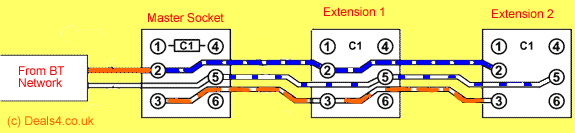
The BT cable coming from the BT network / exchange
This often has Orange, White, Green and Black wires. Usually Orange and White are the active pair and go to connections 2 and 5 in the master socket. In some master boxes (such as the type with a removable front section) they go to two connectors marked A and B.
It is against the law for you to work with the wiring from your master BT socket to the BT network.
| Number
on socket |
Usual
Cable Colour |
Use |
|
1 |
N/A | No connection |
|
2 |
Blue with White Bands | Speech and Ringing |
|
3 |
Orange with White Bands | Ringing |
|
4 |
White with Orange Bands | Not used but connected for neatness |
|
5 |
White with Blue Bands | Speech and Ringing |
|
6 |
N/A | No connection |
An Important Note on Colour Codes
The colour code shown above is the one which would normally be used by BT when installing sockets. HOWEVER it isn't always followed, especially if internal wiring in a new house has been installed or modified by previous occupants.
Fault Finding
| Problem |
Likely
cause |
Solution |
| No ringing | Terminal 3 disconnected | Check terminal 3 wiring |
| Phone ringing continuously | Terminals 2 and 5 swapped (2 at one socket connected to 5 on another and vice versa) | Reverse wiring |
| Very poor speech quality, possibly poor bell | Terminal 3 and 2 or 3 and 5 transposed | Transpose terminal 3 and 2 or 3 and 5 |
| Ringing but no speech and can't dial out | Wire between terminals 2 or 5 broken | Check wiring |
Testing the cabling
If the master socket works and the extension in the bedroom doesn't for example . You need to test the continuity of the circuit. A quick way of checking for continuity is as follows
- Firstly, disconnect the BT line completely.
- Join two wires together at the extension end and measure the resistance with a test meter. Complete for all wires to ensure you have a circuit in all wires.
If you have a dud wire you can re run the cable or just use one of the remaining wires that is not used
Ringer Equivalence Number (REN)
REN measures the load a device places on the line when ringing. A normal BT line will support a REN of at least 4, in other words at least a total of 4 phones/fax/modems should work on any line so long as their REN figures added together don't exceed 4.
The REN is normally found on a label at the base of the machine
(near the green approval symbol).
In practice you can quite often exceed this number because devices with a REN of 1 may actually have a real REN of only a fraction of 1.This is an anomaly of the test procedure used. Moreover many lines can drive a REN of more than 4.
Note that some elderly fax and answering machines can have
very high REN's (and they really are high!). If some or all
of your phones fail to ring or some ring very irratically
then its possible you have exceeded the REN. Try unplugging
devices until they work.
You can get REN Boosters which will increase the ringing capacity
of a line if desired, although if you get to this stage you
should probably be thinking of installing a small PABX.
You can buy a REN booster for about £40 which will allow
8 REN to be used on one phone line.